8 Secret Codes for YouTube URL to have Fun Tweaking with Videos
Important mainly because of your interaction with messages in the conversation.
Click to teach Gmail this conversation is not important.
Click to teach Gmail this conversation is not important.
|
8/23/14
 |   | ||
| ||||
Cai nay hay ne cac ban. Co thi gio thi vo nghien cuu mot chut di. QQ
8 Secret Codes for YouTube URL to have Fun Tweaking with Videos


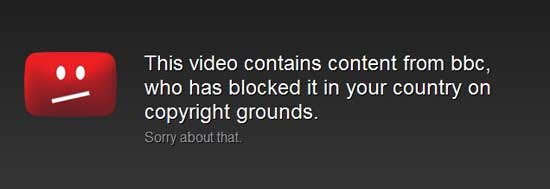

8 Secret Codes for YouTube URL to have Fun Tweaking with Videos
http://www.blogsolute.com/
More or Less, We use Youtube videos to share our moments with Family and Friends, Watch Music Videos, Movies and much more. With these youtube videos, you can play in many ways by adding some codes in the Video URL.
More or Less, We use Youtube videos to share our moments with Family and Friends, Watch Music Videos, Movies and much more. With these youtube videos, you can play in many ways by adding some codes in the Video URL.
We have already seen 10 useful Youtube online tools and these codes can enhance your Youtube viewing experience and can have fun tweaking with videos.

Watch High Quality [HQ] / High Definition [HD] videos
A year ago, Youtube announced official support for High Quality and High Definition HD videos. If you want to directly view the HD version of some video then, just add &fmt=18 (stereo, 480 x270), or &fmt=22 for stereo, 1280 x 720 and in this way, watch the video in HD 720p.
Embed High Definition, High Quality videos on Blog or Webpage
The above trick can help you watch HD videos but if you want the same quality video to be embedded on your blog post or a webpage then, copy the Embed Code as usual and at the end of it add & ap=%3D18%2526fmt (stereo, 480 x270 ), or &ap=%3D22%2526fmt for stereo, 1280 x 720

Start video playback from some specific point or Time
When you want to share a part or passage of a video with a friend and if the video is too long, he/she will be forced to watch it from starting point so, here’s a trick to start playing video from a point of interest. To do that, Add #t=XXmYYs at the end of Youtube URL where XX is minutes and YY represents seconds.
Similarly, if you want to embed video and want to start its playback from desired time then add &Start=XX at the end of Embed code where XX are seconds.
Update: Right Click on Video and Copy Video Link from Current Time.
Hide Search Box on embedded video
When you embed a video in your webpage or blog, it includes a Search box. If you want to hide this part, you must add the following string to the end of the code “Embed” code &showsearch=0.
Autoplay the embedded video
To ensure that the movie included in a site or a blog starts by itself, without needing to click Play, you just add the following suffix into the Embed code: &autoplay=1.
Loop Video indefinitely, Start playback from beginning automatically
If you have want to highlight something to a reader through a video, you can loop video so that the video restarts playing from beginning automatically. To do that add a string &loop=1 at the end of Embed code.
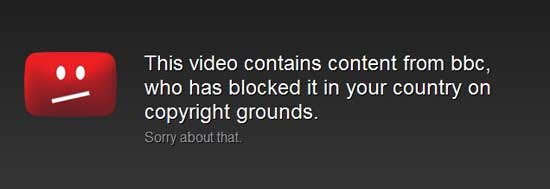
Watch Locked videos or Restricted videos
If you are facing problem watching a particular video then it may be locked or restricted to your country / region. To view it without interruption make changes in Address bar URL of that youtube video. By default, the video URL is http://www.youtube.com/watch?
Download any Youtube video
(Section nay duong nhu khong co work. QQ)
There have been many tools and tricks posted already on Blogsolute about How to download Youtube videos but here’s another one based on URL. What you have to do is Add kick in front of the video URL instead of www. and you will be redirected to www.kickyoutube.com giving you options to download that video in various formats.

Embed Videos on Which Embedding is Disabled
(Updated – 31st Mar 2012) Often I come across Youtube Videos which I want to embed in my Blog posts but Youtube says: Embedding disabled by request. In such case, again there is simple URL hack which lets you embed even restricted videos.
Replace the Text in Green with Youtube Video ID which you want to embed. Width and Height can be adjusted to suit your webpage.
Tags: youtube
About the Author
Rohit Langde is Founder and Editor-in-chief of Blogsolute. Tech Blogger by Passion & Profession | Mechanical Engineer by Qualification | Introverted Geek by Choice More from this author »
13 Enlightened Replies
Sites That Link to this Post
- Film views | July 24, 2010
- YouTube: Get Back Old Interface - 2012-13 Video Tutorial | December 12, 2012
- Oh, wow so many cool tricks for Youtube. Thanks a lot brother
- wow!this is so useful for us.using you tub with this code will be easy.
- Nice collection of secret codes, these were really secrets for me. I only tried loop trick yet..will surely try others also.
- Sweet, I knew of a couple of these but the rest were a nice surprise being a “Big Secret” I retweeted to keep it nice and quiet. Sssh.Thx-
Aero
ABNetwork brad
take out the /watch in the url for the restricted one and it will work… so that makes it http://www.youtube.com/v/video_ID manage1
Super..however, is there a play that you can play youtube videos online in another player with better control like fast fwd or slower.. lets say, vlc. now vlc has the option where you open the player and go to network stream and so on… but , i am looking for cutting this all. Basically, you click the youtube video and it starts playing, but in vlc player..pls help- hmmm
didn’t understand the 7th one….http://www.youtube.com/watch/v/video_ID what does it mean? little help - You are changing the URL format. Replace video ID with the number in the URL.
- Embed Videos on Which Embedding is Disabled [ This one seems not working ]
 Reply Reply |  Reply to all Reply to all |  Forward Forward |
|
9/8/14
 |   | ||
| ||||
Download any Youtube video
Đúng rồi anh QQ! Kickyoutube bị shut down rồi . Ngày xưa có mctube dùng để download được , nay feature này cũng không còn.
Thanks for sharing all the interesting posts (nhưng vì lười nên không cám ơn nhưng vẫn biết ơn).
Thân mến,
KA
Sent from my iPhone
Download any Youtube video


Không có nhận xét nào:
Đăng nhận xét